Here's a question: how often do you check your personal Facebook a day? In mid-2015, Facebook surpassed 1.49 billion users, and on average, those users are spending almost an hour a day on the social networking site. Here's another question: how often are you checking your library's Facebook account? And is your community actually engaging with it?
Jamie Matczak, continuing education, youth, and public information coordinator at the Nicolet Federated Library System in Wisconsin, shared 15 ideas on improving your library's Facebook page at our December webinar. To give you a peek, I've highlighted 5 ideas Jamie shared. But really, you should watch the whole presentation to get all 15 tips — this was one of our most popular and well-received webinars!
Why You Should Still Use Facebook
You might have heard rumblings from the tech press about the future (or lack thereof) of Facebook. Are millennials using it? Is Snapchat the new Facebook? Can Facebook still be an effective tool?
Jamie assured us that Facebook is still relevant and useful for your library because it:
- Helps deliver better customer service
- Promotes your library
- Personalizes your library
- Drives traffic to your website and events
How Facebook Decides Which Posts to Display
Facebook uses an algorithm called Edgerank, which determines what posts people see and where they show up in people's feeds. You can't possibly see everything on Facebook; I certainly don't want to see updates from all 1,000+ friends and pages I follow. Edgerank uses criteria such as number of mutual friends, interaction, and time passed after posting. It also relies on "weight," meaning the number of likes and comments when displaying posts. The more likes a post has, the more people will see it.
On average, however, only 16 percent of your fans will see your posts. That seems pretty dismal, but there are a few ways you can organically grow your page's engagement — without paying for posts. As you might have noticed, posts that get a monetary "boost" tend to show up more frequently in your Facebook feed. We'll talk a little bit more about this later on.
Here is a sampling of Jamie's tips:
1. Respond to People's Questions

Jamie opened up this tip with an example from an Irish company called Roller Jam. A few years ago, when visiting Dublin, she went to the company's Facebook page to ask a few questions before stopping by. She was amazed by how thorough the answers were from the page's manager. Why was she surprised? Because 70 percent of questions on social media go unanswered.
"That would be like 7 out of 10 people walking up to your circulation or reference desk and being ignored," Jamie noted. "That's really hard to imagine!"
Jamie's rule of thumb is to answer customer questions within a 24-hour window, whether it's via email, Facebook, or any other platform.
2. Use Humor
Using humor is an excellent tool for engaging fans on your Facebook page. Jamie showed Old Spice's Facebook page as an example; it has more than 2.6 million fans. Old Spice posts irreverent content that really has nothing to do with the products the company is selling.
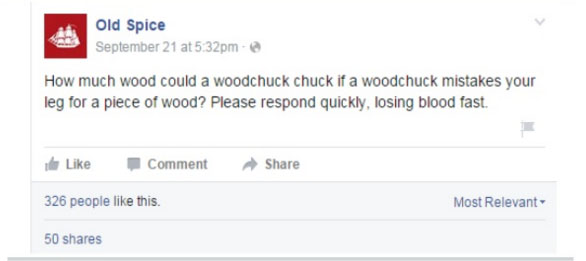
Pretty funny, right? But even better, look at all of those shares and likes!
So how can you apply this strategy to a library page? Jamie recommends changing up your posts and inserting humor into a few. Not everything you post needs to pertain to the library. Facebook is entertaining for many people, so don't be afraid to share a viral-worthy video, image, or joke.
3. Feature "Behind the Scenes" Content
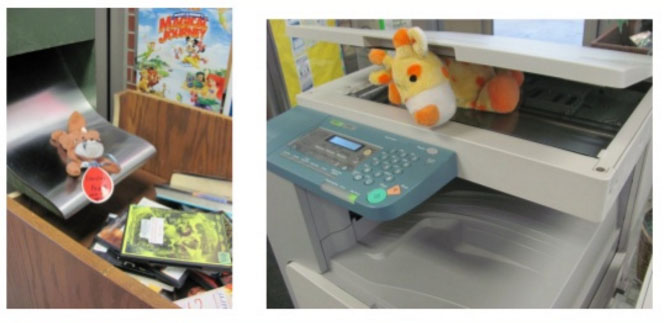
Another strategy for engaging your fans is to show "behind the scenes" content. This could be photos from your library's staff holiday party, a video of a librarian setting up for an event, sharing a work anniversary, or showing what the story-time stuffed animals get up to when the library is closed (see above).
"Openness is a top strategy for naturally growing your page," Jamie said.
I really like this tip because it is something I haven't really considered before in my own social media use.
4. Share (Short) Videos
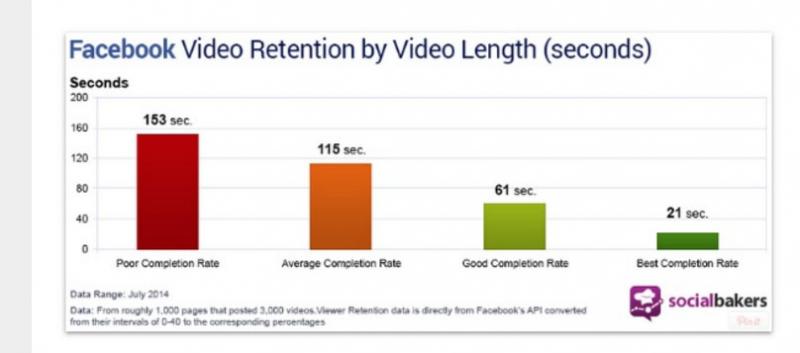
Photos are engaging and powerful, but you shouldn't forget about using video. Research firm Socialbakers did a study of Facebook posts and found that the average organic reach (meaning the total number of unique people who were shown your post through unpaid distribution) for images is now 3.7 percent, whereas videos have an 8.7 percent reach. Socialbakers also found that the average person watches about 21 seconds of videos. You should try and keep your videos just under a minute to get the maximum retention. Anything longer is a waste of time, mostly for you!
5. Strongly Consider Spending Money
This tip might contradict what I said in the beginning about the tips in this webinar: "Organically grow your page's engagement — without paying for posts." But I'm glad that Jamie brought this up because it really isn't too much of a crunch on your budget to boost your content.
Boosting posts is a simple and easy process, as explained by Facebook for Business. You can choose the audience that would see a post, such as people within your city or people with "libraries" or "books" or whatever as an interest. You can also set a maximum budget, such as $5 or $10, and Facebook will give you an estimate on the number of people you're going to reach with that amount.
Finally, you choose your duration. Your post is automatically boosted for one day, but you can select up to seven days. The duration of the boosted post is something important to consider if you're promoting an event or fundraising campaign.
Boosting your page can also help you better target your content to your audience and help you track engagement data. Jamie recommends starting small and seeing what sort of traction you get.
Based on these tips, what's one thing you can improve on your Facebook page right now? Share with us what you plan to do with your library's Facebook page in the comments.
Resources from the Webinar
Tools, resources, and articles:
- Facebook Insights (analytics and audience measurement)
- PicMonkey (a useful image-editing tool)
- Picscatter (a photo collage tool)
- What Will Facebook Look Like in 2022? (The Next Web)
- Facebook stats (Statista)
- 6 Ways to Improve Your Facebook Page Results (Social Media Examiner)
- Keep Facebook Videos Short and Sweet for Best Engagement (ReelSEO)
- 5 Reasons Why Your Business Must Use Facebook Advertising (Koozal)
TechSoup blogs and webinars:






